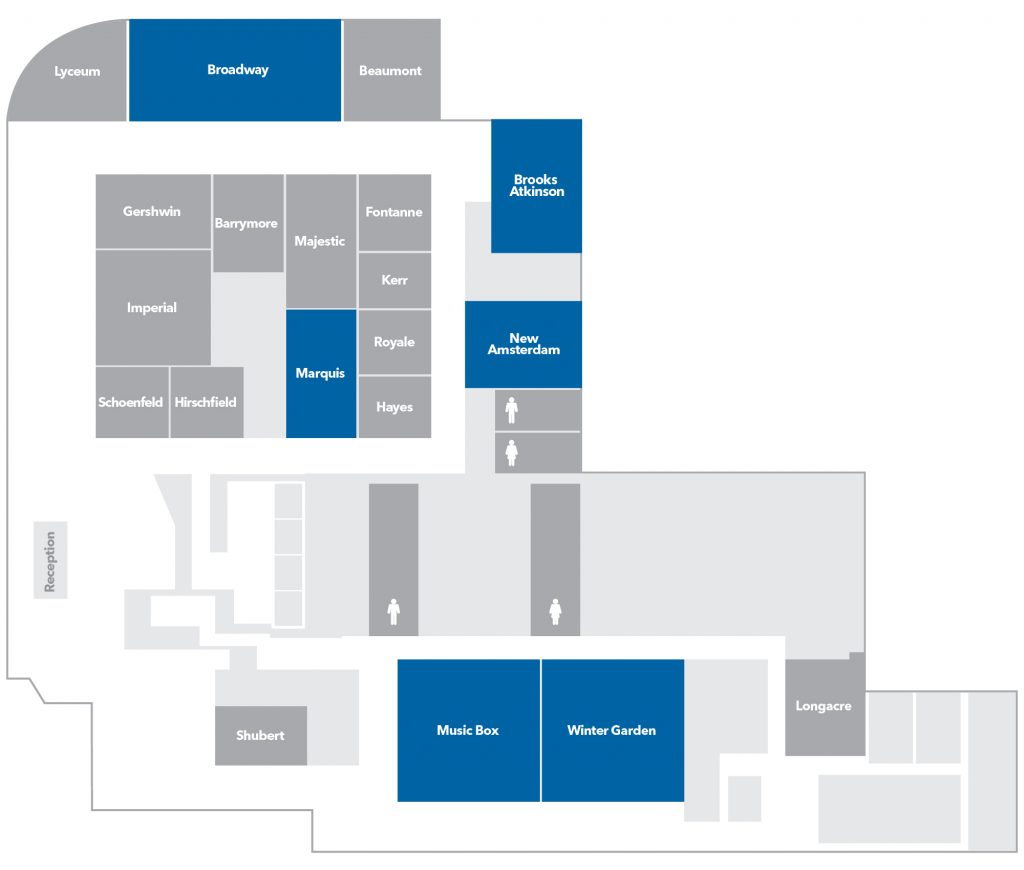DMS Upgrades & Migrations: Look Before You Leap
10:05am – 10:55am |
Not all document management systems are created equal. New DMS options aimed at reducing costs and increasing productivity include on-premises systems, hosted platforms, and Software-as-a-Service (SaaS). Brian Podolsky will discuss the options (NetDocuments, iManage, Worldox, and Office365), which one is best for you, and what’s involved in getting to it. Leave this session with best practices, key differences between technologies, hidden costs, training needs, critical security and compliance implications. Know which questions to ask before you make the change. |
|
Exchange 2016 for Law Firms
10:05am – 10:55am |
The clock is ticking for Exchange 2010 as the end of its support lifecycle draws near. What does this mean for the legal industry? While some law firms have already completed their designs for or even implemented Exchange 2016, more have yet to begin. Some are wondering whether Exchange Online is the best next step for their enterprise messaging environment while others are waiting to see product maturity, budget cycles, etc. Join Joe Hoegler to discuss the future of misaligning, including upgrade scenarios, important considerations for full or hybrid Exchange Online migrations, new features, and more. |
|
Cyber Hygiene Through CIS Controls 1-5
10:05am – 10:55am |
This talk will focus on the Center for Internet Security’s 5 Critical Controls as the essential cornerstone of a security program. John Kogan will begin by showing how proper asset management of hardware and software can make significant progress towards better security. Secure configurations and vulnerability and patch management are the next, often-overlooked steps. We will conclude with a discussion of the role of administrative privileges in a security program. |
|
Today’s Application Lifecycle Management, See What ALM is All About!
11:10am – 12:00pm |
Join us for a deep dive into application management. Sulabh Upadhyaya will draw on notes from the field to discuss requirements management, application ownership, project planning, QA testing, and implementation tracking. Consider the relationship between agile and traditional application deployment and find out how to use Microsoft System Center Configuration Manager (SCCM) to support your business goals. |
|
Next Generation Desktop Delivery with Citrix XenApp and XenDesktop
11:10am – 12:00pm |
Citrix has been busy! The latest releases of XenApp and XenDesktop include user experience improvements via Enlightened Data Transport (next gen ICA/HDX) and application delivery improvements via Citrix Layering (acquired from Unidesk). Join Kraft Kennedy consultant Jeff Silverman for a review of these advances. Find out how they will be used to support next-generation virtual desktops. |
|
Build a More Secure Workspace with Windows 10
11:10am – 12:00pm |
Join us for a comprehensive discussion of the new security features included with Windows 10 Enterprise. We will discuss Device Guard, Credential Guard, Windows Defender Advance Threat Protection, Windows Hello, BitLocker to Go, Edge Browser, and Windows Information Protection to give an idea of which features provide good value for your firm, and which might not be worth implementing. |
|
System Center Configuration Manager: What’s New and Why You Should Upgrade!
1:25pm – 2:15pm |
Service-Model-a-Palooza! In this session we will help explain the current branch model, what is new and useful in each, and how this affects the deployment team. We will also discuss embracing the new client and application servicing models for Windows and Office as well as realize the ever elusive Cloud DP and Cloud Management Gateway. System Center Expert Kevin Proctor will discuss the client update servicing mode, cloud management gateway, asset management strategies, and Office 365 servicing and application management.
A few questions we will try to answer during the session include:
- What features make System Center Configuration Manager so compelling?
- Why should I update to the latest Configuration Manager now?
- Is System Center Endpoint Protection ready to replace my current antivirus solution?
- What other components of System Center should I consider in 2017 or 2018?
- What planning and designs are required to ensure a successful deployment?
- How do we get started designing our management architecture or set deployment best practices?
- What are the upgrade paths from previous versions of System Center?
|
|
Could Azure be my next Datacenter?
1:25pm – 2:15pm |
Moving to a datacenter is one of the biggest and costliest tasks that an organization can undertake. Whether the goal is DR or production use, the process involves vetting multiple vendors based on location, price, security, services offered, and other factors. Then come the considerations of hardware, software, storage, and networking. And finally, the critical task of moving workloads to the new infrastructure. Could there be an easier way? Azure, Microsoft’s public cloud, maybe be a cost-effective solution that makes many of these questions easier to answer. Find out how to get to a stable, secure end-state faster. Join Dominick Ciacciarelli as we explore Azure IaaS and DR as viable endpoints for all of your workloads, and possibly make your next datacenter move your last. |
|
An incident Response Overview
1:25pm – 2:15pm |
Without an incident response plan, organizations leave themselves vulnerable to paying millions to deal with the consequences of a data breach. We’ve seen it in the news. In this talk, the information protection team will discuss the Lockheed Martin Cyber Kill Chain and how it can be used to minimize damage in the event of a breach. We will focus on the crucial steps every IR plan should include and give tips on establishing one at your firm. |
|
Patching Changes: How To Manage the New Windows 10 and Office Updates
2:30pm – 3:20pm |
In this session, we will review how Microsoft has modified its patching strategy to incorporate the new Feature Updates for Windows 10. After an overview of the branch model and how MS has positioned the various offerings of Windows 10, we will dive into patching strategy and what works best at firms deploying these new upgrades. A discussion of task sequence best practices within SCCM will be followed by specific examples of how firms can leverage this functionality as part of their patching strategy in Windows 10. We will also discuss configuration and deployment of Windows 10 and Office cumulative updates, and what these changes mean for law firms. Lastly, we will demo a proof of concept for the Microsoft “rings” within an organization, and how firms can use different collections to streamline deployments. |
|
Microsoft Teams: The Future of Unified Communications
2:30pm – 3:20pm |
Microsoft Teams represents a radical new direction for unified communications. The new voice and videoconferencing platform makes a significant break from its predecessors, Lync and Skype for Business, and is emblematic of Microsoft’s vision for the future of enterprise communications. Join Dan Paquette as he gives an insightful analysis and demo of Teams. |
|
Make Your Projects Soar with PMO as a Service
2:30pm – 3:20pm |
PMOaaS is a lean, efficient approach that’s tailored to your firm and it’s the future of project management. PMOaaS starts with a comprehensive assessment of your project portfolio by certified PM experts. We will work with you to customize managed PM services based on the size and complexity of your firm’s project portfolio. Join us to learn how you and your team can provide PMO governance, transparency, and predictability, quality assurance in the successful delivery of your projects, on time and on budget. |
|
Ask the Experts – Windows 10 and Office 2016
3:35pm – 4:25pm |
Join us for a panel Q&A session where we will gather a number of experts to discuss all aspects of Windows 10 and Office 2016. A moderator lead discussion will include conversations on Windows and Office licensing, security, and deployment. We will also touch on how best to manage and rationalize 3rd party applications expected to be used with Windows 10. Over the course of the hour we will try and provide a verity of ‘real-world legal’ answers for firms of all sizes in hopes of setting expectations when it comes to Windows 10 and Office 2016. |
|
The Value of Plumbing
3:35pm – 4:25pm |
No one notices the pipes until they break. Business leaders and IT managers alike will learn how to evaluate technical proposals as well as about the risks of aging systems, the business benefits of keeping systems up to date, and how keeping current can be put on auto-pilot financially and operationally. Offload the burden of plumbing with cloud solutions, SaaS, simple colocation, support contracts, financing, and subscription licensing. Join Charles Ottenweller as he discusses strategies to align technology with business needs, set up IT for success, and engage as a C-level player. |