I have not seen much blogging regarding this handy utility provided by Microsoft so I thought I would mention System Center 2012 Configuration Manager Support Center again in the hope that more people take advantage of it. Initially announced in a blog post in May and updated as recent as September, this utility will give you a focused view of data files and logs which will aid in your troubleshooting efforts.
I generally include this as part of the desktop deployment task sequences I create for clients. While I am very familiar with which logs to view, this utility makes it easy to gather and view the correct logs in an easy-to-use GUI application.
When you install the application you will find it under Configuration Manager.
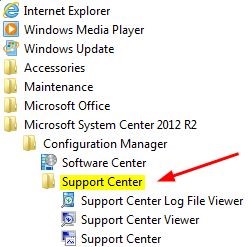
After you launch the application you see that you have several different tabs of options and items you may perform. One of the more useful is the troubleshooting tab, which makes it easy to rule out any issues with the client.
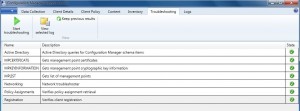
One of the other useful items is being able to drill down into content on a distribution point and see what the client is able to see.
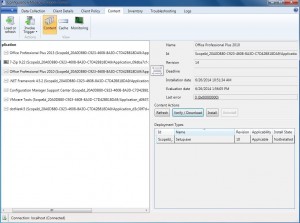
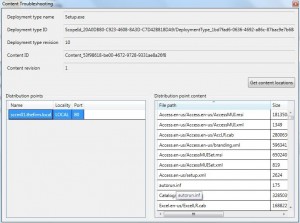
The Logs tab will group all the relevant logs by category into the log viewer again making troubleshooting easier.

There is much more to use and discover with this application. Do yourself and your clients a favor and include it in your deployments.