This article originally appeared on Legal IT Professional’s website.
A successful migration of your document management system (DMS) does not just avoid technical issues, but also improves the daily lives of the people who use it. NetDocuments offers a lot of features that make it an attractive option for a law firm, but it comes with its own characteristics that must be accounted for. By being aware of the differences between NetDocuments and your current system, you can ensure a painless transition that accounts for the needs of everyone at your firm.
Document Types
NetDocuments metadata is not just a way to profile and search for information, but it can also be used to automatically organize workspaces with the use of filters and saved searches. For this system to be useful, it’s important that there are unique categories which present clear choices to users when profiling documents. Many firms are coming from a system with upwards of 60 document types or other organizational metadata which results in choice overload and difficulty searching for the content you want.
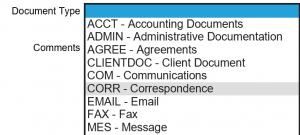
By consolidating document types down to 20-30 you can be confident that users will profile documents correctly and easily. This will also prevent clutter in the workspace view and save/search dialogues. It will definitely be worthwhile to discuss which document types you’d like to consolidate with each of your practice groups.
Foldering
NetDocuments generally works best in an all-folder or all-workspace based configuration. If you are planning to take advantage of workspaces and auto generated filters then we strongly suggest you leave any folders behind. In most cases the metadata based organization of workspaces will account for all of the content in your DMS. However, it’s important to identify people or practices that are relying on folders exclusively for organization. If possible, we recommended mapping those folders to the appropriate document type (or other metadata) which will allow them to be handled like the rest of your content going forward. Migrating folder structures should only be considered as a last resort.
Security
There can be multiple ways that security is enforced in your current DMS system. It can be inherited from the folder structure, managed by a third party ethical wall system, or managed based on the document profile. As part of a migration, we make sure that we capture document level security so that all documents are maintain their current security settings. However, we also want to ensure that any new content is getting secured as users expect. It’s important to be aware of locations and workflows that users expect to be securing their documents so the appropriate security configuration can be created in NetDocuments.
Taking the time to discuss each of these issues will have you well prepared for a migration to NetDocuments that considers the needs of all users.