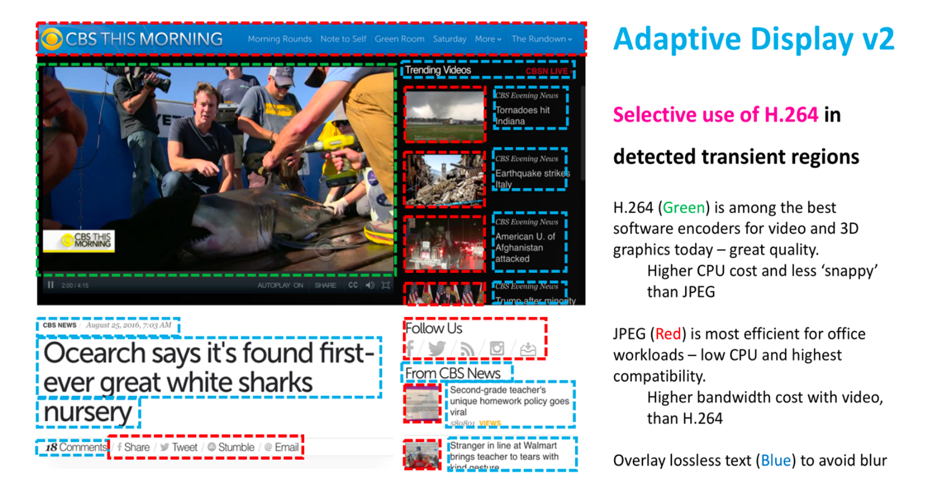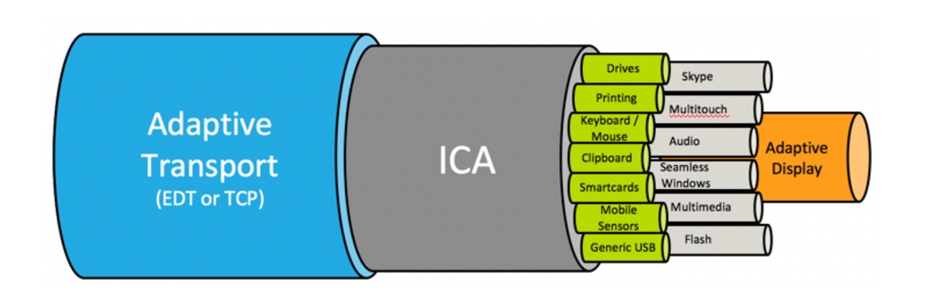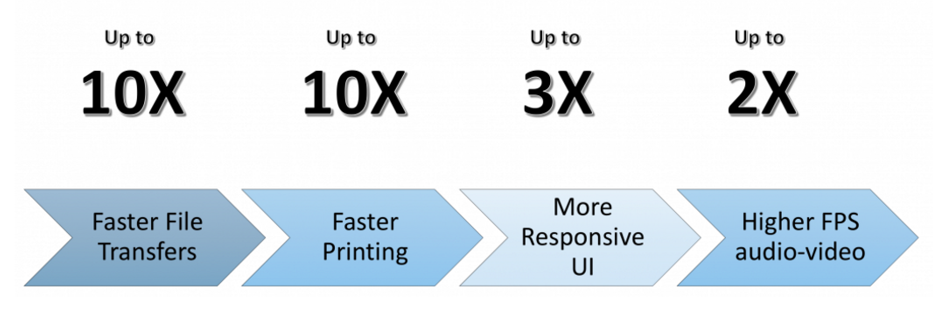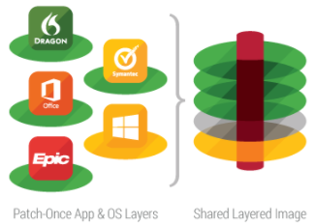Most law firms rely on Citrix in one form or another to deliver applications and desktops to their users. Kraft Kennedy has kept the legal technology community up-to-date with “What’s New” blog posts, webinars, and presentations that covered welcome, but largely incremental, changes to XenApp and XenDesktop 7.x.
This time around, however, a few new features represent changes so significant that “What’s New” just doesn’t cut it. Rather, they represent foundational technologies for the next generation of virtual apps and desktops we’ll help clients deploy. They are Adaptive Display and Adaptive Transport, and Citrix Layering (formerly Unidesk).
Adaptive Display
“What is it?”
Adaptive Display uses various encoding and compression methodologies for different types of web content. It was introduced in 7.11 and significantly improved in 7.13.
“Why does it matter?”
It matters because mixed web content (video, still images, and text) is the norm and a “one size” approach no longer fits. Instead, Adaptive Display dynamically selects the best approach given the content. It chooses, for example, H.264 for video and lossless for text to conserve bandwidth while optimizing the user experience. It is also easy to configure, and replaces granular encoding and compression policy settings.
“Sounds interesting. Can I see a picture?”
Sure. Here you go.
Adaptive Transport
“What is it?”
Adaptive Transport is a new methodology to transport ICA/HDX traffic that improves speed, scalability, and the user experience. It utilizes the new Enlightened Data Transport (EDT) protocol based on UDP, with seamless failback to TCP. It was introduced in tech preview in 7.12 and production in 7.13.
“Why does it matter?”
It matters because it improves throughput for all ICA virtual channels (display remoting, printing, file transfers, audio/video, etc.) and is particularly effective for high latency. It dynamically selects the best transport mechanism (EDT or TCP) and is easy to configure.
“Pictures, please.”
Sure. Here you go:
“Ooh. What do I need to utilize these technologies?”
As mentioned above, to take full advantage of Adaptive Transport and Adaptive Display, you’ll need XenApp and XenDesktop 7.13 or later, NetScaler 11.1.51 or later (if external access via NetScaler is required), and Receiver for Windows 4.6 or later or Receiver for Mac 12.5 or later. It’s worth noting that these technologies are good examples of why it’s worthwhile to keep Citrix components up-to-date.
“I have all that. You said it was easy to configure. How?”
To enable Adaptive Display, set “Use Video Codec for Compression” to “Use When Preferred” in HDX policy. To enable Adaptive Transport, set “HDX Adaptive Transport” to “Preferred” in HDX policy, and enable Datagram Transport Layer Security (DTLS) on NetScaler Gateway.
Citrix Layering
“What is it?”
Citrix Layering is rebranded technology from Unidesk, which Citrix acquired in January 2017. It allows layers consisting of the operating system, delivery platform, applications, and user data to be created and combined to provide a dynamic, personalized experience. It works with XenApp (VDI) and XenApp (server-based), as well as with Machine Creation Services (MCS) and Provisioning Services (PvS), and can currently be used to deploy to XenServer, VMware vSphere, Microsoft Hyper-V or Azure, or Nutanix.
In our opinion, three Citrix Layering features in particular represent game-changing technologies in terms of application and desktop delivery – Elastic Layering, Session Containers, and Persistent Layers.
- Elastic Layering dynamically attaches apps and persistence layers at logon to pooled non-persistent VDI desktops and XenApp sessions.
- Session Containers allow Elastic Layering to provide unique, personalized workspaces to multiple users on the same XenApp server.
- Persistent Layers, currently in Labs (beta) for client operating systems and planned for server operating systems, provide a writeable layer that saves user profile settings, user-installed apps, plug-ins, etc.
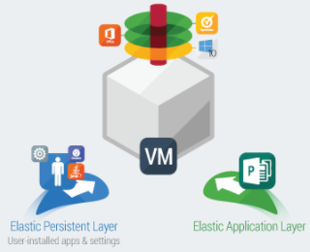
Well, consider two examples of the resources required to provide 200 virtual desktops:
XenDesktop (VDI-based)
- Windows 10
- 200 VMs (1 user per VM)
- 400 vCPU (2 vCPU per VM)
- 1300 GB RAM (6.5 GB per VM – 6 GB for OS and 512 MB cache)
- 3300 GB storage (6.5 GB vswap + 10 GB cache overflow)
XenApp (server-based)
- Windows 2016
- 10 VMs (20 users per VM)
- 40 vCPU (4 vCPU per VM)
- 180 GB RAM (18 GB per VM – 16 GB for OS and 2 GB cache)
- 960 GB storage (18 GB vswap + 18 GB cache overflow)
Most task and knowledge workers (most law firm users) cannot distinguish properly designed and implemented virtual desktops delivered via server OS (e.g., Windows 2016) from the corresponding client OS (e.g., Windows 10) yet the latter requires 10x vCPU, about 7x RAM, and nearly 3.5x storage. When you translate those requirements to hardware and licensing costs, you’ll see that Elastic Layering, Session Containers, and Persistent Layers (when available) have the potential to significantly impact virtual desktop project costs.
“Woah! That does matter! How do I get it?”
Citrix Layering is available to traditional XenApp, XenDesktop, and Workspace Suite licensees with Citrix Customer Success Services. Premium features (see below) are available to Platinum licensees. Citrix Layering is also available to XenApp and XenDesktop Service, and Workspace Service, subscribers, with Premium features included.
Standard Features
- Virtual Disk – OS, apps, platform
- Layered images
- Elastic layers
- Automatic integration
- Cross-layer merge
- Administrative roles
Premium Features
- User persistence layers
- Advanced configuration
- Multiple hypervisors
- Multiple clouds
- Multiple provisioning mechanisms
If you’d like to see Adaptive Transport, Adaptive Display, and Citrix Layering in action, check out Kraft Kennedy’s webinar – Next-Gen Application and Desktop Delivery with Citrix XenApp and XenDesktop.