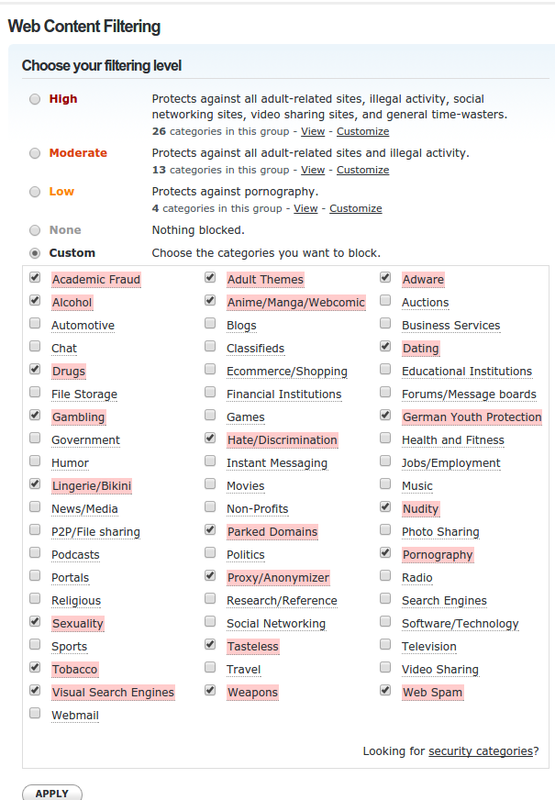How to Know What They’re Up To and Keep Them Safe
If you have young children, they are probably online. They are probably on social media, have smartphones, and would be devastated if you took these things away. They even go online to complete their homework. They are more connected more than any other culture or society in history. The Internet is posing unprecedented challenges to parenting and we need to be aware of the risks. We worry about keeping them safe from nefarious strangers and, more importantly, from themselves. Whether you are concerned about the content your children are absorbing online, what they’re revealing about themselves on social media, who they’re talking to, or their attention spans, below are some ideas for grappling with their interconnected realities.
Have a computer just for the kids
By doing this you will teach your children responsible computer use and be able to apply parental controls to it. However, you need to:
- Keep it updated and patched.
- Have an antivirus and a firewall.
- Make sure each child has their own, non-privileged account. Create granular permissions for the account; you might not want them to be able to download anything to the computer or to change its basic set up.
- Have them be responsible for keeping it up to date and secure. If it gets slow, get them to rebuild it.
Filter
Essentially, there are two types of security you can put into place: filtering and monitoring. Filtering is active, while monitoring is passive. With filtering, you can control which type of websites and activities your children can access online. This is especially effective for younger children.
Keep in mind that certain websites are their own ‘ecosystem’ and are harder to filter, such as YouTube, Netflix, Steam, Facebook, and Instagram. This is particularly true in the comments sections (a.k.a the worst places on the Internet).
A great free tool to utilize is Open DNS which can block attempts to connect to any server based on settings. It’s an excellent way to filter web activity and block malicious sites. Unfortunately, the reporting capabilities are not as robust as the commercial versions.
Monitor
Monitoring allows you to log and report what your children are doing online. If you want to do this, start early. It will be difficult when they are 16.
Unfortunately, the more monitoring you do, the more data you will have to review.
- On mobile, Android has the best capabilities. Check out applications such as Teen Safe, My Mobile Watchdog, and WebWatcher. For iPhone, check out NetNanny.
- Review your bills to see who is texting and at what times. Your children can circumvent this, however, with messaging apps like WhatsApp and Skype. Most phone service providers have monitoring, reporting and parental controls.
- Create a Facebook or Instagram account and friend your kids. Do not comment or interact with them. Just lurk quietly so you know what they’re up to.
Operating System Controls
If you have Windows, look into Family Safety. On Mac, check out Parental Controls.
Technology-aware parenting is, at the end of the day, just parenting. The most important thing is to communicate with your kids and set a good example. Talk to them about their favorite apps and websites, display good cybersecurity habits, and put your phone down when they are talking to you. Setting a good example of what they should do starts with you doing it yourself.
Additional Resources
SANS Cyber Security Awareness for Kids: http://securingthehuman.sans.org/resources/kids