Many firms put a lot of focus and effort into protecting and backing up their on-premise data. They know exactly what data is backed up, how often it gets backed up, and how long the backups are retained. With Cloud based backup solutions, offsite backups over the Internet have become much easier. Tape backup has largely become a relic of the past.
But now firms are not only backing up to the cloud, but also moving their primary data and services there, making backups a complicated question.
Moving services to the cloud has many great advantages, such as smaller hardware footprints, lower up-front costs, and reduced ongoing maintenance efforts. These advantages may come with caveats, however, such as reduced control over maintenance windows and upgrades. Crucially, firms also have reduced control of backup operations and options.
Many firms don’t even think about backing up the cloud itself, assuming their data is redundant and protected. While this is true of any reputable cloud provider, it is important to note that “redundant and protected” is not the same as a comprehensive backup solution. Cloud data and services are generally protected against hardware failure or data corruption, and in the event of a problem, the provider can easily recover your current data. But what if you needed to recover a file that was deleted or improperly modified several months ago? Is that possible? For many cloud services, including Microsoft Office 365, the answer is no. For example, if you needed to restore a user mailbox as it was at a previous point in time, that’s not currently possible in Office 365.
Does this limitation make cloud providers useless? Should we throw Office 365 out the window and switch back to on-premise Exchange servers? Absolutely not! Backup vendors have recognized this shortcoming and are already offering cloud-based backup solutions. For instance, Datto, a leading backup and disaster recovery solution for our Managed Services clients, has developed a backup solution for Office 365 and Google Apps.
Datto SaaS Protection can perform direct, cloud-to-cloud backups from Office 365 or Google Apps to a Datto data center of your choosing. Your local network and Internet connection aren’t used at all during this process. The Office 365 or Google cloud data is encrypted both in transit and at rest with Datto. Data is backed up three times a day and can be retained for as long as you maintain the service. It can also be restored from any backup point, back into the cloud or exported to an MBOX file.
Since the service is cloud-to-cloud, there is minimal setup involved. You grant Datto access to your Office 365 or Google cloud account. Once Datto is linked to your cloud account, you choose which users to backup or enable backup for all users. Once configuration is complete, backups occur automatically.
Performing a restore is just as simple. Select the user and the restore point, then browse the user data from that point in time. Choose the messages or content to restore and how/where it should be restored.
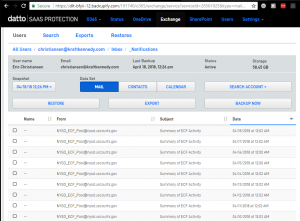
Datto SaaS Protection is a great extra layer of protection for cloud services that doesn’t break the bank. The license is a simple per user per month model, and does not require use of Datto’s Siris product for your local infrastructure.
The main takeaway: be conscious of how your cloud data is protected. Don’t assume that because your data is in the cloud, you can completely ignore backups and retention.